Background Selector
A control to select a background type amongst color, image, or video.
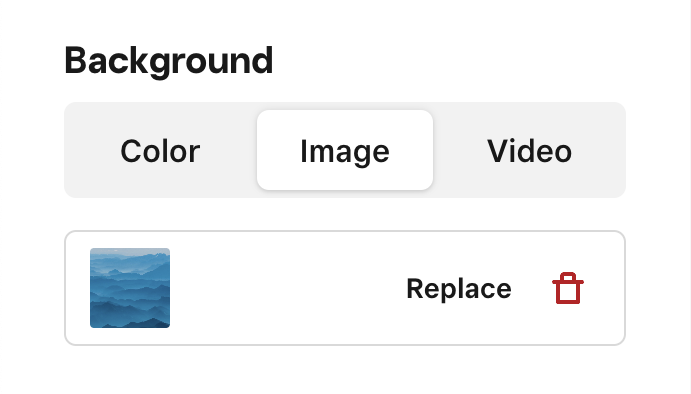
Schema
{
"$schema": "https://json-schema.org/draft/2019-09/schema",
"title": "Background Selector Control",
"description": "A control for selecting a background type (color, image, video).",
"type": "object",
"properties": {
"control": {
"const": "background-selector"
},
"label": {
"type": "string",
"title": "Label",
"description": "Background selector control label"
},
"value": {
"type": "object",
"description": "The background data",
"properties": {
"type": {
"type": "string",
"description": "The selected background type",
"enum": ["color", "image", "video"]
},
"color": {
"type": "object",
"description": "Color background options",
"properties": {
"type": {
"type": "string",
"description": "Type of color background",
"enum": ["selected", "custom"]
},
"custom": {
"type": "string",
"description": "Custom color value in hex format"
}
},
"required": ["type"]
},
"image": {
"type": "object",
"description": "Image background options",
"properties": {
"source": {
"type": "string",
"description": "URL of the image"
}
},
"required": ["source"]
},
"video": {
"type": "object",
"description": "Video background options",
"properties": {
"posterUrl": {
"type": "string",
"description": "URL of the poster image for the video"
},
"thumbnailUrl": {
"type": "string",
"description": "URL of the video thumbnail"
},
"playbackUrls": {
"type": "array",
"description": "List of playback URLs with their types",
"items": {
"type": "object",
"properties": {
"src": {
"type": "string",
"description": "Source URL for video playback"
},
"type": {
"type": "string",
"description": "MIME type of the video source"
}
},
"required": ["src", "type"]
}
}
},
"required": ["playbackUrls"]
}
},
"required": ["type"]
}
},
"required": ["control", "value"]
}
Example
In the Editor control, here’s how to define the background selector control:
{% editor %}
{
// ...
"controls": [
// Other controls...
{
"control": "background-selector",
"label": "{{ 'controls.background.label' | localize([], 'USER') }}",
"value": {
"$ref": "#/schema/background",
"default": {
"type": "color",
"color": {
"type": "selected"
}
}
}
}
]
}
{% endeditor %}
And define a background property in the schema:
{% schema %}
{
// ...
"background": {
"type": "array",
"optional": true,
"default": []
}
}
{% endschema %}
In the Twig template, you can apply the background data accordingly:
{% set bgColor = background.color.type == 'selected' ? contentGroupsGlobalStyles.background.color : background.color.custom %}
<div
class="bg-{{ background.type }}"
style="
{% if background.type == 'color' %}
--bg-color: {{ bgColor }};
{% elseif background.type == 'image' %}
--bg-image: url('{{ background.image.source }}');
{% endif %}"
"
>
{% if background.type == 'video' %}
{{ include('partials/components/background-video', {
video: background.video
}) }}
{% endif %}
<!-- Content -->
</div>
Pre-populating background data
To pre-populate the background data, add it to the corresponding page JSON file (site/pages/page-name.json) like so:
{
"template": "template/path",
"route": "/route-path",
"props": {
"main": [
{
"template": "content-groups-grid",
"props": {
"name": "...",
// ...
"background": {
"type": "video", // Selected BG type
"color": {
"type": "custom",
"custom": "#e90606",
},
"image": {
"source": "https://images.unsplash.com/photo-1475694867812-f82b8696d610?crop=entropy&cs=tinysrgb&fit=max&fm=jpg&ixid=M3w0NjE4NHwwfDF8YWxsfDd8fHx8fHwxfHwxNzI1MDAwMjIzfA&ixlib=rb-4.0.3&q=80&w=1080"
},
"video": {
"posterUrl": "https://customer-abc.cloudflarestream.com/.../thumbnails/thumbnail.jpg?width=480",
"thumbnailUrl": "https://customer-abc.cloudflarestream.com/.../thumbnails/thumbnail.jpg?width=300"
"playbackUrls": [
{
"src": "https://customer-abc.cloudflarestream.com/.../manifest/video.m3u8",
"type": "application/x-mpegURL",
},
{
"src": "https://customer-abc.cloudflarestream.com/.../manifest/video.mpd",
"type": "application/dash+xml",
}
]
}
}
}
}
]
// ...
}
}