Implementation Notes¶
Work in progress…
So far we only have notes on the implementation of the Swift runtime.
They’re actually pretty close to what goes on in Kotlin, the WorkflowNode and SubtreeManager classes in particular.
Swift¶
The Render loop¶
Initial pass¶
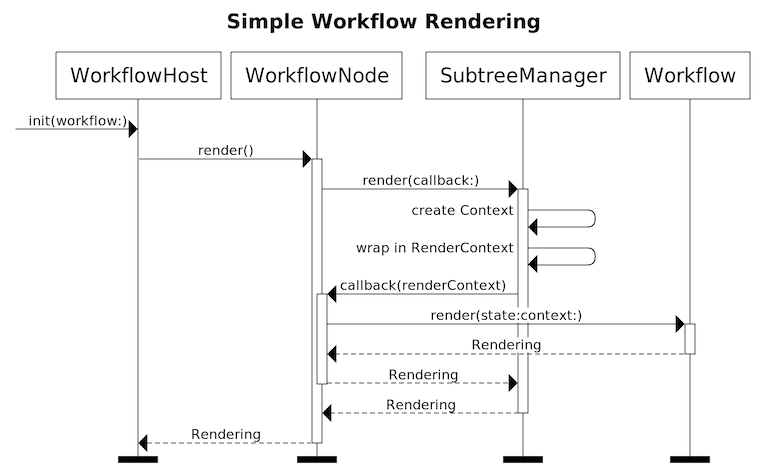
The root of your workflow hierarchy gets put into a WorkflowHost (if you’re using
ContainerViewController this is created for you). As part of its initializer, WorkflowHost
creates a WorkflowNode that wraps the given root Workflow (and keeps track of the Workflow’s
State). It then calls render() on the node:
// WorkflowHost
public init(workflow: WorkflowType, debugger: WorkflowDebugger? = nil) {
self.debugger = debugger
self.rootNode = WorkflowNode(workflow: workflow) // 1. Create the node
self.mutableRendering = MutableProperty(self.rootNode.render()) // 2. Call render()
WorkflowNode contains a SubtreeManager, whose primary purpose is to manage child workflows
(more on this later). When render() gets invoked on the node, it calls render on the
SubtreeManager and passes a closure that takes a RenderContext and returns a Rendering for
the Workflow associated with the node.
// WorkflowNode
func render() -> WorkflowType.Rendering {
return subtreeManager.render { context in
return workflow.render(
state: state,
context: context
)
}
}
The SubtreeManager instantiates a RenderContext and invokes the closure that was passed in.
This last step generates the Rendering. This Rendering then gets passed back up the call stack
until it reaches the WorkflowHost.
Composition¶
In cases where a Workflow has child Workflows, the render sequence is similar. The [tutorial]
(../tutorial/building-a-workflow/#the-render-context) goes through this in more detail.
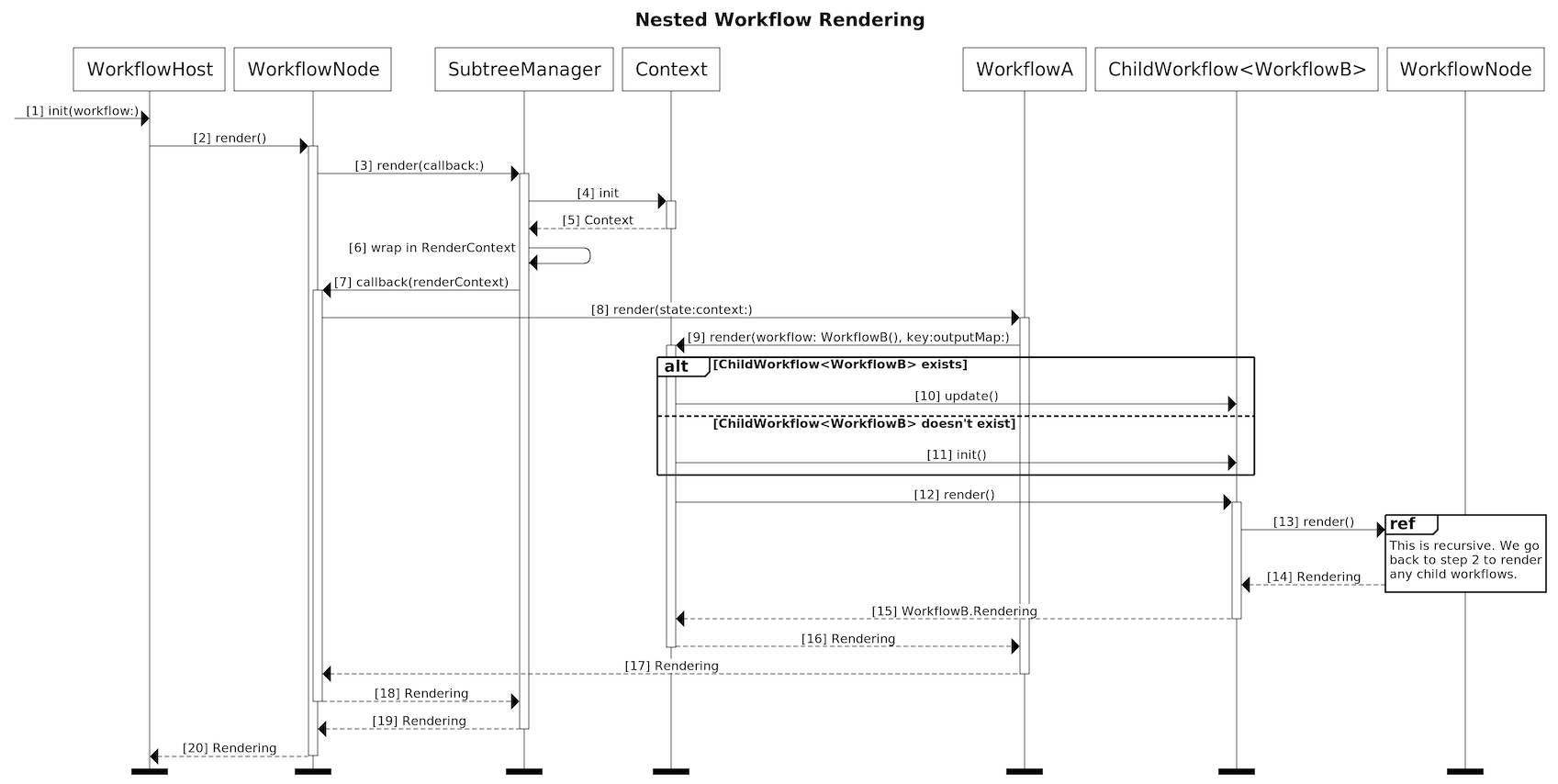
Essentially, a Workflow containing child Workflows calls render(context:key:outputMap:) on
each child Workflow and passes in the RenderContext. The context does some bookkeeping for the
child Workflow (creating or updating a ChildWorkflow<T>) and then calls render().
ChildWorkflow<T>.render() calls render() on its WorkflowNode and we recurse back to step 2.